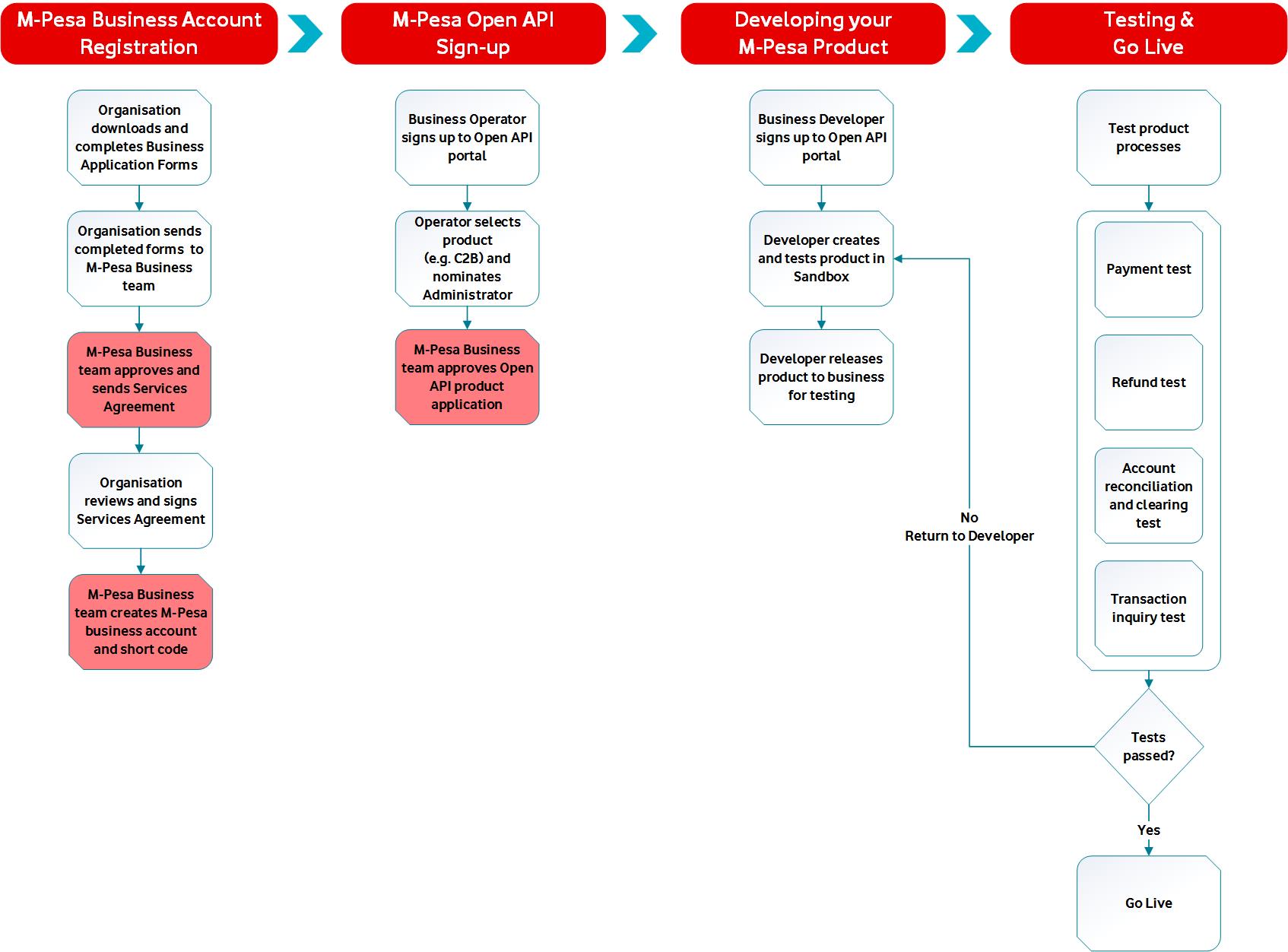Your step-by-step guide to a quick and easy integration
If your organisation is new to M-Pesa, start at stage 1
If your organisation already has an M-Pesa business account, you can proceed to stage 2
Stage 1
Applying for an M-Pesa Business Account
- If your organisation does not already have an M-Pesa Business account, please please approach Vodacom premises or request electronic application form by calling Vodacom Call Center.
- You will need to complete and send the forms back for verification and screening.
- Your application will be reviewed for completeness. You’ll be advised if the is any missing information.
- If your application be successful, it’ll go through approval process.
M-Pesa Business team creates organisation M-Pesa account and short code
- Once all KYC has been provided and the Services Agreement is signed, the M-Pesa team will create your M-Pesa organisation account, unique short code and link your M-Pesa account to the bank account you provided in the Application Form
- Your M-Pesa short code is a unique code used for customers or businesses to send money to you
- You may also be sent an M-Pesa SIM depending on the services you require
Stage 2
Signing up to M-Pesa Open API
- Once registered as an M-Pesa organisation, you need to sign up to the Open API portal. This gives you access to our simple and powerful APIs that will help your business grow
- Click Sign Up on the homepage (https://business.m-pesa.com/) to get started
- Once you have signed up, you need to select which M-Pesa product you wish to use
- The M-Pesa team will then ensure this matches with the M-Pesa Application Form and approves for your organisation to begin the integration
Stages 3 & 4
Developing your M-Pesa product
- You can use your own developer, or connect to one of our M-Pesa certified developers in order to have your M-Pesa product created
- The developer will create and test the product in our sandbox environment before releasing it to the organisation for full end-to-end testing.
- Ensure the organisation tests payments, refunds, account reconciliation, clearing and transaction inquiries to ensure your product is ready to go live
- If the product needs changes, the organisation can reject the product and send it back to the developer for correction
- If the product is ready, the organisation can set the API to Go Live and start transacting with Vodacom M-Pesa!